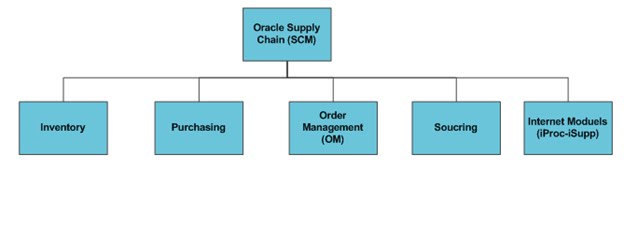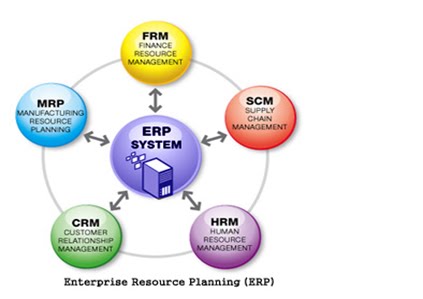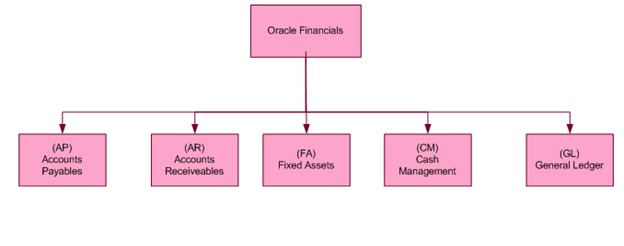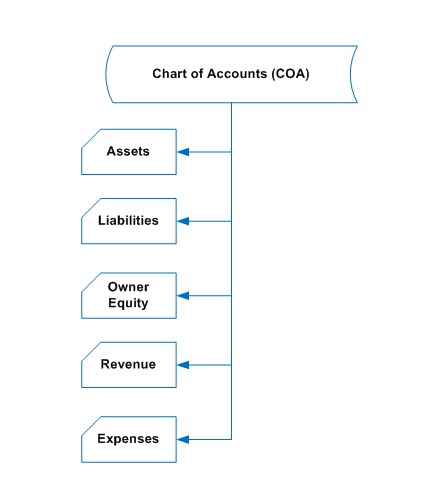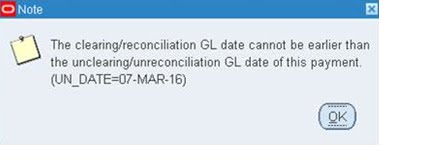Oracle E-Business Suite > Oracle HRMS> Oracle
Interview Questions ( Payroll)
Oracle Payroll Interview Questions
The main purpose of the payroll run is to calculate employee pay correctly at
regular intervals. In addition you can perform other payroll processes to
ensure accuracy and provide flexibility for your organization. For example, you
can roll back a payroll run when you want to carry out a test run without
keeping any record of it having taken place. You can also run a Retro Pay process when you want to make retrospective adjustments to allow
for backdated pay awards.
What are the mandatory
fields while creating Payroll?
Payroll Name, Period Type and Start Date
Define Elements
Elements are the building blocks for earnings, deductions etc. of a Payroll.
Salary Basis
Salary basis is the duration on which the salary is reckoned. It is a rule to administer
pay.
Define – Quick Pay &
Batch Processing
When calculating pay, we can use either
- Quick Pay Process, which is for one employee or
- Batch Process for all employees together
What is Retro Pay,
Advance Pay & Absence Pay
- Retro Pay – Payment for any previous cycle in the current payroll run
- Advance Pay – Payment for any future cycle/advance in the current payroll run
- Absence Pay – Payment for leaves like sick leave, maternity leave, annual
leave and other statutory leaves
Define Batch Element
Entry
This is an open interface specially designed for elements. With BEE we can
quickly incorporate mass updates in any specific elements.
What are Reversal and
Retry?
Reversal can be used to correct run results for one assignment after post-run
actions have already occurred. Retry is for correcting mistakes after a payroll
process finishes.
Which elements you link
openly in Payroll?
Worker’s Compensation and Vertex (Vertex is a third party software to calculate
US Canadian taxes) using Quantum files. (It is part of Vertex software which
will be updated as and when the tax and legal rules are changed by the
US/Canadian Government. So we keep getting the Vertex patches to bring Quantum
files with the up to date tax rules and conditions)
What is Consolidation
Set, Element Set & Assignment Set?
Consolidation
Set: A grouping of payroll runs within the same time period for
which one can schedule reporting, costing, and post-run processing.
Element Set: Grouping of all individual elements into one set.
Suppose you want to define a special type of payment and make this available
only to employees who work at a particular location. In Oracle HRMS you use a compensation element to represent the payment. You
define the business rule as a link between the element and the specific
location. Then when you assign employees to the location, they automatically
become eligible for the payment.
Assignment Set: Grouping of assignments for retro pay is generally referred to
as Assignment Set.
What are Fast Formulas?
Fast formulas are pseudo codes used in the payroll for validating the entry
values, assignment sets and element sets.
Post Payroll Process
Three concurrent processes will run in the Post-Payroll process, viz.
1. Pre-payment Process
2. Costing Process &
3. Transfer to GL Process
What do you mean by
Garnishments?
Third Party payments is also known as Wage Attachments, Wage Garnishments and
Court orders in different localizations. 3rd party payments are deductions from
earnings incurred by Court debts or fines. For example, payment of maintenance,
child support or other legally incurred obligations.
What
is BACS, NACHA?
BACS: Banks Automated Clearing System. This is the UK system for
making direct deposit payments to employees.
NACHA: National Automated Clearing House Association. This is the US
system for making direct deposit payments to employees.
Does Oracle Payroll
enable you to run part payrolls?
Yes, Oracle Payroll enables you to run part payrolls. This is useful in each of
the following circumstances where you do not want to process a payroll for the
entire organization.
Calculating Pay for an
Individual Employee
If an employee leaves the company before the end of a payroll period, you will
need to calculate the individual pay entitlement. You may also want to
calculate individual pay to check the details for an employee before starting a
payroll run for all employees.
Can you verify that a
payroll run has completed successfully?
On completion of a payroll run you will need to verify that the run completed
successfully. You can display run messages and view latest balances and
assignment level results. You may also need to have relevant information
grouped by topic in report format so that you can review the outcome of
processing.
Can you make adjustments
after a payroll run has completed?
Oracle Payroll enables you to make each of the following types of adjustment
when a payroll run has completed.
- Addition of late entries that were not included in the initial run
- Corrections to details that were wrongly entered in the initial run
- Retrospective distribution of current payments to the period in which they
were earned
When you have made these corrections and modifications you can then run the
payroll again. However, you do not need to rerun the entire payroll. Oracle
Payroll will only reprocess those items that were incorrect in the initial run.
Can you produce payment
and costing information from a completed payroll run?
Oracle Payroll enables you to use the results of a payroll run to allocate
payments to your employees, and to provide costing information.
Ensuring that Employees
are paid by the Correct Payment Method
When a payroll run has completed you need to pay each employee according to the
payment methods that you have specified. You may also need to override the
predefined payment methods where employees are receiving special payments such
as bonuses, which may not be paid by the usual methods of payment.
Ensuring that Costing
Information can be provided
On completion of a payroll run you may need to distribute the associated costs
across particular cost centres. Oracle supports this using the Cost Analysis
module.
Can you run payroll
processes and reports multi-lingually?
Payroll processes and reports are always submitted and always run in the local
language only. This means that US and UK payroll reports can only be run in
English.
Can you verify that
payments have been made?
Yes. Oracle Payroll is fully integrated with Oracle Cash Management. This enables
you to use Oracle Cash Management to verify that payments have been cashed.
Reconciliation can be applied to payroll checks (cheques) and third party
checks. You can identify which checks have been cleared and the date on which
they were cleared. You can also view a reconciliation report which shows if
voided checks appear to have been cashed.
QUESTIONS AND ANSWERS
---------------------
1) Where do you
terminate an employee in the application?
Navigate to US HR or US HRMS Manager (or equivalent) > People > Enter and
Maintain > Others > End
Employment.
2) How do you terminate
an employee?
On Terminate screen, select Actual
Process Date and/or Final Process Date
and click on Terminate button.
Optionally, enter 'Leaving Reason,' 'Notified,'
'Projected,' 'Last Standard Proces'
values.
3) What API's are
available for termination?
Hr_ex_employee_api (File name:
peexeapi.pkb)
This file contains three (3)
procedures.....
hr_ex_employee_api.actual_termination_emp
hr_ex_employee_api.update_term_details_emp
hr_ex_employee_api.final_process_emp
Note: The API's have to be called in
that order.
4) How do you rehire a
terminated employee?
Ensure the Final Process Date field is
populated on Terminate screen. Navigate
back to People form and change person
type of Ex-employee to Employee from list
of values.
5) How do you perform a
reverse termination?
On Terminate screen, datetrack to
termination date and select Reverse
Termination button.
6) How do you populate
the Leaving Reason list of values on Termination form?
This is controlled by Lookup Type
'LEAV_REAS.' Add any number of records to
this lookup. Navigation: US HRMS
Manager > Other Definitions > Application
Utilities Lookups
7) What is the
significance of the fields in the Termination Dates zone on Termination form?
i.e. Notified,
Projected, Actual, Last Standard Process, Final Process.
Notification Date:
This is for information only and is
optional.
Projected Date:
This is for information only and is
optional.
Actual Date:
This corresponds to the actual date
the employee left the organization.
When you DateTrack after this date the
People form will show the person as an
Ex-Employee. This is required.
Last Standard Process
Date:
Where Oracle Payroll is used this will
be the date after which no further
payroll processing can occur. This is
optional and can be left blank.
Element entries defined against the
employee would be end dated with this
date rather than the actual date if
they were defined with the standard rule
of Last Standard Process.
Final Process Date:
This will represent the last date for
late payments for Oracle Payroll users.
An example would be where certain
elements were paid in arrears - such
as commission. Element entries defined
against the employee would be end dated
with this date rather than the actual
date if they were defined with the
standard rule of Final Close.
8) How do you terminate
in a shared HR installation?
In shared HR installations, you'll
navigate to the shared People form (PERWSEMP).
Query employee and populate End Date
field.
Note: The navigation varies based on
financial application you are using. For example:
Responsibility Navigation
-------------------------
PO Super User GUI
Setup/Personnel/Employees
PA Projects Costing Super User GUI
Setup/Human Resources/Employees
AP Manager GUI Employees/Enter
Employees
9) How do you change the
end date (termination date) in a shared HR installation?
This example uses Projects
responsibility:
A. Select the Responsibility Project
Billing Super User or Costing Super User.
B. Navigate: Setup -> Human
Resources -> Employees
C. Query the employee.
D. Clear the End Date field.
E. Save.
F. Enter the new end-date.
G. Save.
10) R11.5 - Why does
terminating an employee produce error APP-BEN-92108?
You must define a default monthly
payroll for each business group you maintain.
Benefit assignments are linked to the
default monthly payroll in order to
calculate premiums for continuing
benefits such as COBRA. (Oracle Development
recommends defining a Monthly payroll
as default at the GRE level.)
The monthly default payroll does not
need to be unique. If a monthly payroll is
already set up for your business
group, you may choose to use that payroll as a
default, rather than setting up a new
one.
To assign a default payroll for
Benefits:
3.1. (N)Work Structures ->
Organization -> Description.
3.2. Query the Organization.
3.3. Under Organization
Classifications -> Business Group click on the
Others button.
3.4. Choose Benefits Defaults Enter
the Monthly payroll you will use for
the default for Benefits.
11) How do you terminate
in Self Service Human Resources?
Manager Self-Service > Termination
(US) > Select employee > terminate
12) How do you pay
terminated employees in Oracle Payroll?
Ensure the terminated employee has an
assignment status related to 'Process'
payrolls. You can confirm which
statuses you have set under Work Structures >
Status. Element entries on the
terminated employee should be non-recurring
elements.
13) What happens to
element entries upon termination?
All element entries are end-dated.