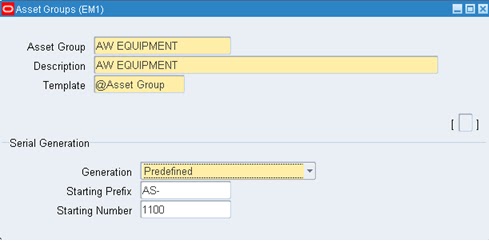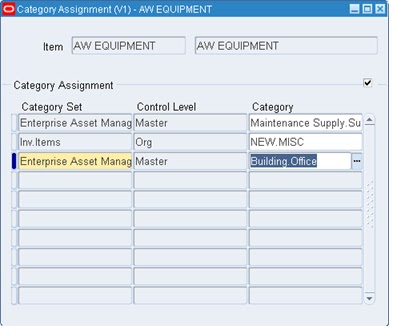How to create Asset Group in Oracle Enterprise Asset Management (eAM)
Oracle R12> Enterprise Asset Management(eAM)
In
eAM assets groups are created for the purpose of maintenance, like Toyota
Crolla 1.5 it is one group that represents same type of cars. In other equipment
we can have many other groups as required.
Critical points to be considered while "Asset Group" Design process for Successful eAM implementation.
Oracle eAM assets are created from Asset Groups only, so
Asset Group is mandatory in Oracle eAM
Navigation: Enterprise Asset Management > Assets
> Asset Group
Define
Asset Group
Enter Asset Group
Enter Description
Enter Template
Select the Serial Generation options:
Select the Generation as Predefined
Select Starting Prefix
Select Starting Number i.e. =
1100
Save.
Associate
the Asset Group with your Category.
After
defining Asset group it is required to associate with asset category.
Tools > Item Details > (M)
Tools >
Categories from the Master Item window.
Select Category Set = Enterprise Asset Management
Select Category = BUILDING.OFFICE
Press Save to
save the work.