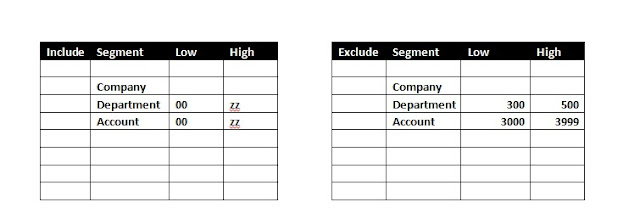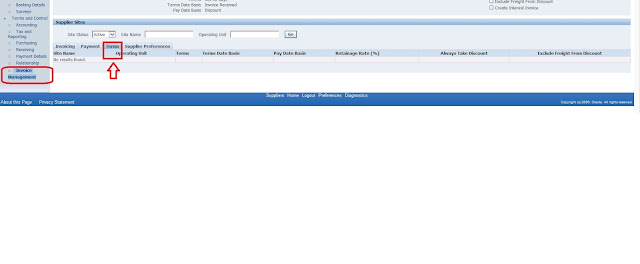Oracle General Ledger (GL)
What is Cross-Validation Rules & How to Define:
Cross Validation Rules are used to restrict the combination
between the segments of a particular Chart of Accounts.
Cross-validation
(also known as cross-segment validation) controls the combinations of values
you can create when you enter values for key flexfield. A cross-validation rule
defines whether a value of a particular segment can be combined with specific
values of other segments. Cross-validation is different from segment
validation, which controls the values you can enter for a particular segment.
Note: Cross-validation rules have no effect on combinations that already
exist when you define your cross-validation rules.
Suppose you define a new cross-validation rule,
but have existing entries in your combinations table that violate the rule.
Since the existing combinations pre-date the rule, your flexfield continues to
treat them as valid. However, if your end user tries to create a new
combination that violates your new rule, your flexfield returns an error
message and rejects the combination.
How to enable Cross Validation Rules:
Before creating cross validation rules unfreeze
chart of account and after creation of cross validation rules again freeze it.
Navigation: Setup ->
Financials -> Flexfields -> Key -> Rules
Example:
You have 03 Segments of your chart of account
Company, Department and account and you want to include department and account
in cross validation for which user cannot make the combinations.
You want to restrict the user to use only the department
from 300-500 and account from 3000-3999 and rest of department and account not
to use.
·
Enter the
name of Cross validation rule like ABC Cross validation rule
·
Enter the
description for Cross Validation rules like rules for “Dept 300-500 and account
3000-3999.
·
Include
all the department as low 000 and high zzz
·
Same way
include account as low 000 and high zzz
·
Then exclude
department from as low 300 and high 500
·
Same way
exclude account as low 3000 and high as 3999.
Notes:
I. You can change/ modify or update cross
validation rules at any time
II. Define cross validation rule before creating
code combination