Oracle ebusiness suite>Oracle
Financial> Oracle Receivables (AR)
How to Create Receivables Activity in Oracle Receivables - R12
Receivables Activities:
Define receivables activities to default
accounting information for certain activities, such as miscellaneous cash,
discounts, late charges, adjustments, and receipt write-off applications
Activities that you define appear as list of
values choices in various
Receivables windows. You can define as many activities as you need.
Navigate to the Receivables Activities window.
Receivables > Setup > Receipts >Receivables Activity
Enter a Name for this
activity. The activity name should not exceed 30 characters.
Enter the description of
this activity
Select the Activity Type
Check on Active
Select GL Account
Source
Select Tax Recoverable
or not default is recoverable but if you select non- Recoverable you can't
change it later.
Enter the GL Account
activity
Save your work!!
Types of Receivables Activity:-
An activity's type determines whether it uses a distribution set or GL
account and in which window your activity appears in the list of values. You
can choose from the following types:
Adjustment: You use activities of this type in the
Adjustments window. You must create at least one activity of this type.
Bank
Error: You use activities of this type in the Receipts
window when entering miscellaneous receipts. You can use this type of activity
to help reconcile bank statements using Oracle Cash Management.
Claim
Investigation: . The receivable activity
that you use determines the accounting for these claim investigation
applications.
For
use only with Oracle Trade Management.
Credit Card Chargeback: Use activities of this
type in the Receipts Applications window when recording credit card
chargebacks.
Credit
Card Refund: You use activities of
this type in the Receipts Applications window when processing refunds to
customer credit card accounts.
Earned
Discount: You use activities of
this type in the Adjustments and the Remittance Banks windows.
Endorsements: The endorsement account is an offsetting account that records
the endorsement of a bill receivable.
Late
Charges: You use activities of
this type in the System Options window when you define a late charge policy.
You must define a late charge activity if you record late charges as
adjustments against overdue transactions. If you assess penalties in addition
to late charges, then define a separate activity for penalties.
Miscellaneous
Cash: You use activities of this type in the Receipts
window when entering miscellaneous receipts. You must create at least one
activity of this type.
Payment
Netting: You use activities of
this type in the Applications window and in the QuickCash Multiple Application
window when applying a receipt against other open receipts.
You
can define multiple receivables activities of this type, but only one Payment
Netting activity can be active at any given time.
Prepayments: Receivables uses activities of this type in the Applications
window when creating prepayment receipts.
Receipt
Write-off: You use activities of
this type in the Receipts Applications and the Create Receipt Write-off
windows. The receivable activity that you use determines which GL account is
credited when you write off an unapplied amount or an underpayment on a
receipt.
Refund: Use activities of this type in the Applications window to
process automated non-credit card refunds. This activity includes information
about the General Ledger clearing account used to clear refunds. Create at
least one activity of this type. Only one activity can be active at a time.
Short
Term Debt: You use activities of
this type in the GL Account tabbed region of the Remittance Banks window. The
short-term debt account records advances made to creditors by the bank when
bills receivable are factored with recourse. Receivables assigns short-term
debt receivables activities to bills receivable remittance receipt methods.
Unearned
Discount: You use activities of
this type in the Adjustments and the Remittance Banks windows. Use this type of
activity to adjust a transaction if payment is received after the discount
period (determined by the transaction's payment terms).
For more details please visit http://www.oracle.com/ http://docs.oracle.com/


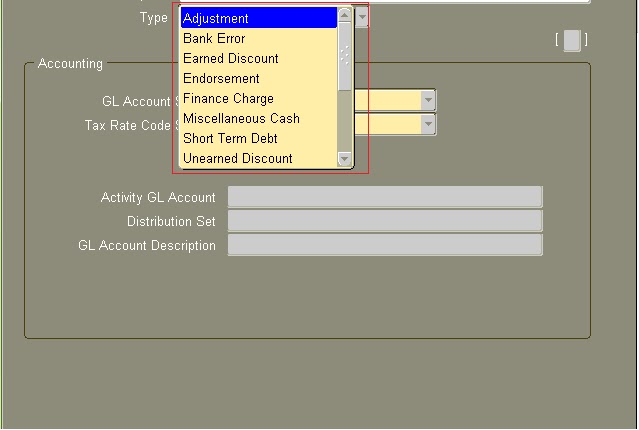
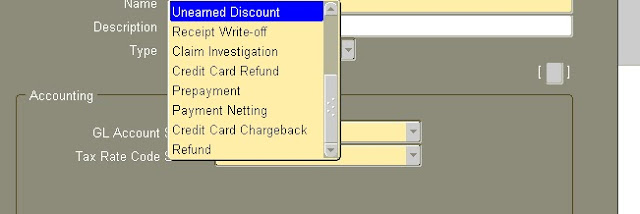
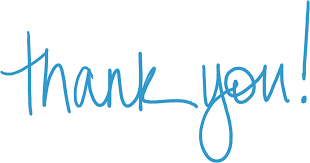
No comments:
Post a Comment