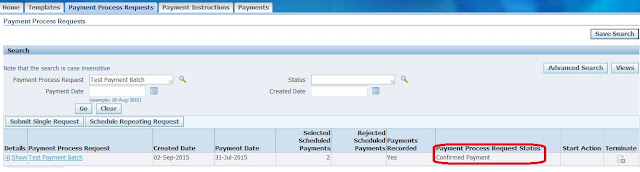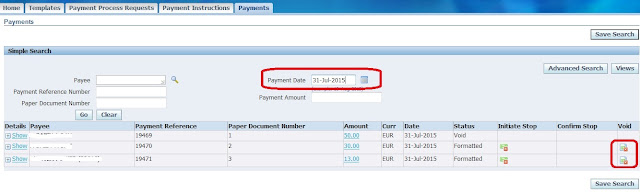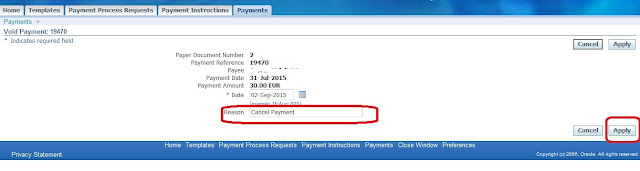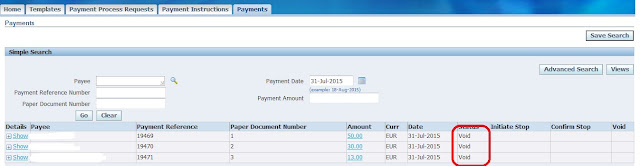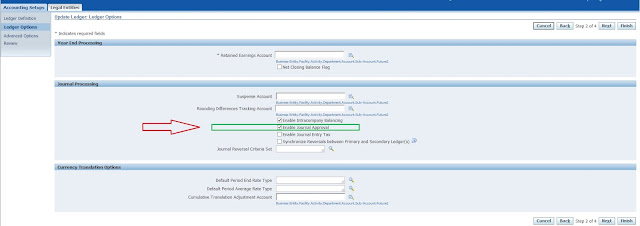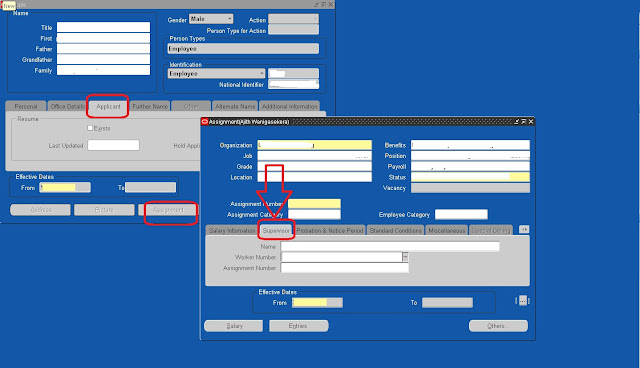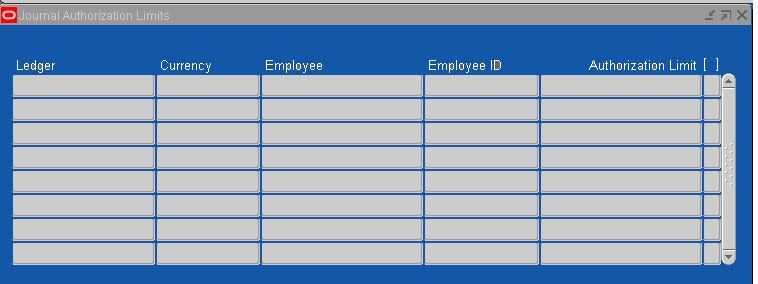Sunday, September 25, 2016
Saturday, September 24, 2016
How to void confirmed payment Batch in Oracle Payables (AP) - R12
Goal:
How to void confirmed payment Batch in R12
Solution:
Here we have confirmed payment batch and let us see how we can void payment this payment batch
Navigation: Payables Manager --> Payments --> Entry --> Payments Manager --> Payment Process Requests
Go to Payments Tab
Navigation: Payables Manager --> Payments --> Entry --> Payments Manager --> Payments
Enter Payment Date and click on Void
Enter Payment Void Reason and Click on Apply
Now we can see below warning message and click on yes button
Now we can see the payments is in void status
How to void confirmed payment Batch in R12
Solution:
Here we have confirmed payment batch and let us see how we can void payment this payment batch
Navigation: Payables Manager --> Payments --> Entry --> Payments Manager --> Payment Process Requests
Go to Payments Tab
Navigation: Payables Manager --> Payments --> Entry --> Payments Manager --> Payments
Enter Payment Date and click on Void
Enter Payment Void Reason and Click on Apply
Now we can see below warning message and click on yes button
Now we can see the payments is in void status
Monday, September 19, 2016
FEATURES OF ORACLE GENERAL LEDGER
Features of Oracle General
Ledger
Following are the features of
Oracle General ledger.
§ Enable Average Balance Processing for Specified Sets of
Books
If
you want to use average balance processing in General Ledger, you must enable
the functionality for a specific set of books. With this feature, you can
enable average balance processing only for those sets of books that require it.
This ensures that you incur no additional overhead unless you need average
balance processing
§ Capture Average Balances
General
Ledger calculates and stores the necessary aggregate balance information needed
to compute average balance amounts as of any day in the year.
§ Effective-Date Transaction Processing
A
transaction's effective date determines which end-of-day and aggregate balances
are updated by General Ledger. These balances, in turn, determine the
calculated values of your average balances.
§ Transaction Calendar Control
Certain
organizations that need average balance processing, such as financial
institutions, are required to post transactions only on business days. Posting
on weekends or holidays is not allowed, although some organizations do post
period-end accruals on non-business days.
§ Control Transaction Balancing by Effective Date
Normally,
General Ledger requires that total transactions balance for an entire period.
When average balance processing is enabled, the system checks total
transactions for each effective date to ensure that debits and credits balance.
When they do not, General Ledger rejects the transactions, or, if you have
enabled suspense posting, the system creates a balancing entry to the suspense
account
§ Allowing Back-Value Transactions
You
can post transactions with effective dates prior to the current date. When you
do so, the effect on average balances is determined by the effective date,
rather than the system or current accounting date. General Ledger adjusts the
ending and aggregate balances of the affected accounts as of the effective date
and all subsequent dates.
§ Maintain Averages for Summary Accounts
If
you use summary accounts, and choose to enable average balance processing,
General Ledger will maintain average, as well as standard, balances for your
summary accounts. General Ledger automatically updates your summary average
balances, as well as the standard average balances. You can use summary average
balances in allocations and financial reports.
§ On-line Inquiry
You
can use the Average Balance Inquiry form to review on-line information about
the average or end-of-day balance of any balance sheet account. You can view
summary or detail balances, as well as drill down from your summary balances to
see the detail. Also, you can customize your view of the average and end-of-day
balances to show only the information you want, in the order you want it.
§ Standard Reports
General
Ledger provides two standard average balance reports:
- Average Balance Trial
Balance--displays standard and average balances for selected accounts, as
well as period, quarter, and year average-to-date balances, for any as-of
date you specify.
- Average Balance Audit
Report--displays the detail activity used to create aggregate balances
and related average balances maintained by General Ledge
§ Custom Average Balance Reports(FSG)
With
General Ledger's Financial Statement Generator, you can design custom reports
that use average balances. You can even create reports which include average
and standard balances.
§ Allocations and Recurring Journal Formulas
With
average balance processing enabled, you can use average balances as input to
any formulas you use to create MassAllocations, MassBudgets, and recurring
journals. You can use any of the three average balance types (Period, Quarter,
or Year Average-to-date), as well as end-of-day balances.
§ Multi-Currency Accounting
General
Ledger fully supports using average balances for foreign currency conversion,
revaluation, and translation. General Ledger maintains average and end-of-day
balances for all of your transaction currencies, as well as your functional
currency
§ Consolidation
General
Ledger fully supports using average balances for consolidations, including both
the transactions consolidation method and the balances consolidation method.
You can consolidate average balances from different sets of books, using
different currencies, calendars, and charts of accounts.
Sunday, September 18, 2016
Oracle General Ledger - How to Freeze the journal sources in Oracle General Lodger (GL):
Oracle General Ledger (GL)
How to Freeze the journal sources in Oracle General Ledger (GL):
How to Freeze the journal sources in Oracle General Ledger (GL):
Freeze
journals imported from subledgers to prevent users from making changes to any
journals that have been transferred to General Ledger from that source. This
ensures that transactions from your subledger systems reconcile with those
posted in General Ledger.
Navigation: GL > Setup>Journal>Sources
· Select
Journal that is required to freeze
· Description
if required
· Select
to Yes to freeze the Journal
· Save
Oracle Journal Approval and How to enable GL Journal Approvals
Oracle General Ledger (GL)
Oracle Journal
Approval and How to enable GL Journal Approvals
Journal Approval feature to ensure that journal entries and
batches are approved by appropriate management personnel before the journals
can be posted to your account balances.
Following are the steps to enable journal approval
1. Enable Journal Approval for your set of books
2. Specify journal sources that require journal approval
3. Create an approval hierarchy
4. Define authorization limits
1: Enable Approval while defining setup books
You need to enable Journal approval from the Accounting setup while.
2: Defining Journal Sources
Journal sources identify the origin of your journal
entries. General Ledger supplies a number of predefined journal sources. In
addition, you should define at least one journal source for each of your own,
non-Oracle feeder systems to help you track imported journal entries.
3:Create an approval hierarchy
When you enter an employee, you also enter the employee's
supervisor or manager name. The supervisor is the default next approve for
journal entries and batches. Likewise, the supervisor's manager is the next
approver after the supervisor.
4: Define authorization limits:
Navigate to the Journal Authorization Limits window.
- Select Ledger name
- Employee to define limit
- Enter authorization limit.
Subscribe to:
Posts (Atom)