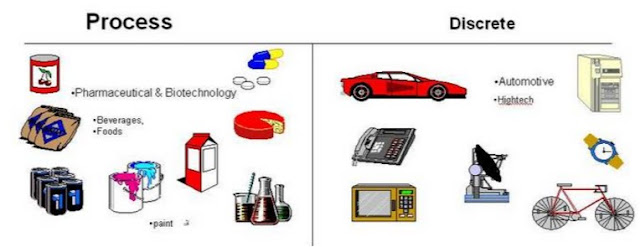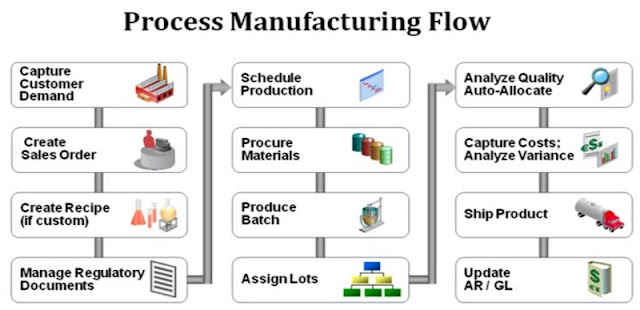Data Migration and Conversion Strategies in Oracle E-business Suite:
Data Migration and
Conversion Strategies in Oracle E-business Suite
Businesses spend billions of dollars
migrating data between information-intensive applications. Yet up to 75 percent
of new systems fail to meet expectations, often because flaws in the migration
process result in data that is not adequately validated for the intended task.
Data migrations generally result from
the introduction of a new system. This may involve an application migration or
consolidation in which one or more legacy systems are replaced or the
deployment of an additional system that will sit alongside the existing
applications.
Whatever the specific nature of any data migration, the ultimate aim is
to improve corporate performance and deliver competitive advantage.
Especially while implementation of
Oracle e-business Suite and migration of the data from other legacy system to
Oracle
Steps To Design an Effective Data Conversion Process:
Below are the steps for
effective data migration and conversion process for any implementations in
Oracle ERP.
1-
Data Need for Conversion.
2-
Data Mapping / Conversion
Design
3-
Finalization of Data for
Migration
4-
Loading of data for QA
(Validation)
5-
Data Migration /Data
loading to Production.
6-
Data Validations -
Production
Data Need for Conversion:
The first
point is to decide which data is required for conversion and requirement. It is
normally depend on your implementations domain and modules. Which modules are implementing
during the imp mentation and that basis it is decided what is the requirement
of the data.
For example
it is Oracle Financials and SCM implementation and for that you need to load
the data from Financials modules let say for Oracle Fixed Asset data and from
Supply chain you need to load data for Oracle Inventory.
Data Mapping / Conversion Design
After
identifying the data for migration the next stage is to make the conversion
design and data mapping. Few are the important
points for data conversion design.
- · Extraction of data from Legacy System
- · Templates for data loading
- · Preparation of mapping sheet to map the legacy data to Oracle required data.
- · Field to Field mapping of data legacy to required data.
- · Legacy system data validation for mapping sheets.
- · Data conversion if required during mapping and validation
Finalization of Data for Migration:
Once the Mapping
is complete, the next step is to preparing and finalization of data for
migration. This step is very crucial, because whatever data is finalized and
migrated will be affected the performance of the ERP and it is saying garbage in and garbage out.
Each and
every aspect of the data should be reviewed and analyzed that every piece of
information that is required from the legacy data is available and converted
into Oracle required form.
Like for
Assets data for migration to oracle from legacy system, should be checked that each
and every information is included in the data sheets like Assets number, tag
number, Asset Category, Manufacturer, Invoice number, serial number etc...
Loading of data for QA:
It
increases the effectiveness of the data migration process. Data is loaded into
Test Instance (Sometimes called-QA Instance) for detail quality assurance.
Mostly QA teams are deployed on QA for data loading. But many cases the imp
mentation team validates the data when it loaded to Test Instance.
After QA it
identifies all the issues/ deficiencies of data uploaded then the same issues
to be resolved from the actual data before final upload.
Data Migration / Data loading to Production:
After data
validation the next step is data migration to Production. This step is
relatively straightforward. However, it would likely be quite time-consuming
due to the size of the legacy database.
Data Validations:
Once the
data is migrated to prod, the last step is to validation of prod data. Mostly this
validation is high level and summary level data is validated because detail
validation is done on QA (Quality Assurance) level.